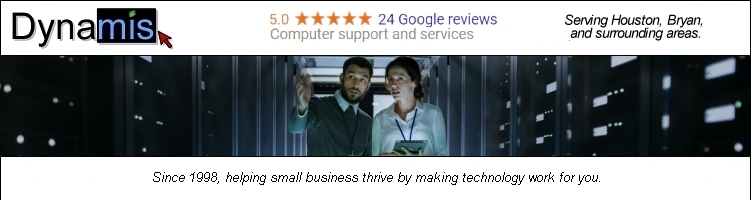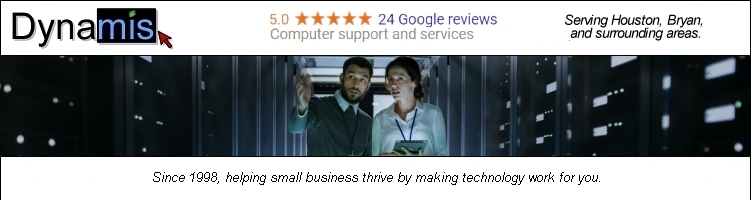Adding Neowebscript Support to Dreamweaver
- Drop down Edit and choose Tag Libraries.
- Click the + button and choose New Tag Library.
- Type Neowebscript and click OK.
- Click the + button and choose New Tags.
- For new tag names type nws and then click OK.
- Choose the following options:
Line breaks: no line breaks
Contents: not formatted
Case: lowercase
- To make your NWS sections appear as scripts in design mode, add
<server>
and
</server>
tags before/after each nws section in your document.
(You could accomplish this by searching for
<nws>
and replacing each occurrence with
<server><nws>
, then searching for
</nws>
and replacing each occurrence with
</nws></server>.
|
|
|